Python SOAP API Samples
Below is a list of available Python samples. If you are new to using the ReplixFax API, you may want to start with our tutorial first.
Download Samples| Send A Fax | This sample show you how to send a simple file as a fax. You can modify the code to send the same file to multiple people or sent multiple files.
|
| Query Sent Faxes | This sample show you how to query the system to obtain the latest status of your fax request.
|
| Query Received Faxes | This sample show you how to query the system to see if there are any new faxes received recently.
|
| Get Fax Content | This sample show you how to get a received fax content as a PDF file.
|
| Modify Fax | This sample show you how to update a fax to indicate that you have “viewed” it. You can use the “Marked” attribute when querying for new faxes so that previously “viewed” faxes are not returned.
|
Overview
The ReplixFax Python samples use the ReplixFax SOAP API to communicate with the ReplixFax Cloud service.
In order to use the samples, you must first obtain a developer account with Softlinx. Once you have an account, you will be provided credentials. The credentials will be:
- Username
- Password
- Organization Name (or realm)
The Organization name corresponds to the company name for the user.
You must edit the samples and replace the placeholders with the credentials provided by Softlinx:
For example, if someone requests a developer account for a company named Acme Medical, then the following may be provided by Softlinx:
- Username: admin
- Organization Name: acme
- Password: welcome
Change the code in EACH example to be:
authentication = {
"Login": "admin",
"Password": base64.b64encode(b'welcome'),
"PasswordSecurity": "base64",
"Realm": "acme",
}You will be able to use the same credentials to log into the development portal: https://www.rpxtest.com
In the portal, the username field should have both the username and organization name. Using the same example as above:
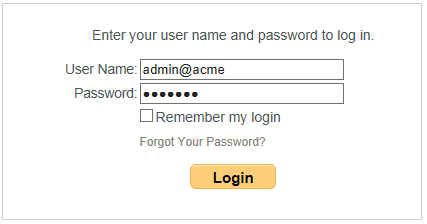
Sample Specifics
Each ReplixFax Python sample is a separate python file. The suds and zeep libraries are required to run the samples.
Next steps
If you have questions about how the samples work or are looking for a feature that is now show in one of the samples, contact Softlinx support.