Java SOAP API Samples
Below is a list of available Java samples. If you are new to using the ReplixFax API, you may want to start with our tutorial first.
Download Samples| Send A Fax | This sample show you how to send a simple file as a fax. You can modify the code to send the same file to multiple people or sent multiple files.
|
| Query Sent Faxes | This sample show you how to query the system to obtain the latest status of your fax request.
|
| Query Received Faxes | This sample show you how to query the system to see if there are any new faxes received recently.
|
| Get Fax Content | This sample show you how to get a received fax content as a PDF file.
|
| Modify Fax | This sample show you how to update a fax to indicate that you have “viewed” it. You can use the “Marked” attribute when querying for new faxes so that previously “viewed” faxes are not returned.
|
| Authenticate Login | This sample uses a different authentication mechanism to send a fax. All the samples above can use this alternate authentication approach.
|
Overview
The ReplixFax Java samples use the ReplixFax SOAP API to communicate with the ReplixFax Cloud service.
In order to use the samples, you must first obtain a developer account with Softlinx. Once you have an account, you will be provided credentials. The credentials will be:
- Username
- Password
- Organization Name (or realm)
The Organization name corresponds to the company name for the user.
You must edit the samples and replace the placeholders below with the credentials provided by Softlinx:
auth.setLogin("<username>"); auth.setPassword("<password>"); auth.setRealm("<organization>");
For example, if someone requests a developer account for a company named Acme Medical, then the following may be provided by Softlinx:
- Username: admin
- Organization Name: acme
- Password: welcome
Change the code in EACH example to be:
auth.setLogin("admin"); auth.setPassword("welcome"); auth.setRealm("acme");
You will be able to use the same credentials to log into the development portal: https://www.rpxtest.com
In the portal, the username field should have both the username and organization name. Using the same example as above:
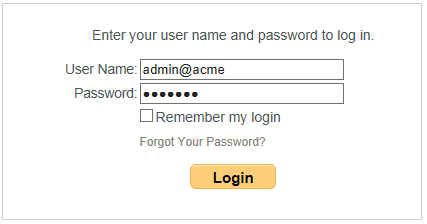
Sample Specifics
Each ReplixFax Java sample is a separate java file. JDK 7 or later is required in order to compile these files. Optionally you will need the Apache Commons Codec library.
Next steps
If you have questions about how the samples work or are looking for a feature that is now show in one of the samples, contact Softlinx support.